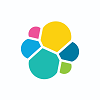Get Quick Comparison of Top Data Visualization Software
| Data Visualization Features |  Zoho Analytics Zoho Analytics |
 Google Charts Google Charts |
 Elasticsearch Elasticsearch |
 Informer Informer |
 SAP Analytics Cloud SAP Analytics Cloud |
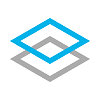 InsightSquared InsightSquared |
 Infogram Infogram |
 Phocas Software Phocas Software |
 MicroStrategy MicroStrategy |
 Datadeck Datadeck |
|---|---|---|---|---|---|---|---|---|---|---|
| Price | $25.00/ month | Not provided by vendor | Not provided by vendor | Not provided by vendor | $21.00/month/user | Not provided by vendor | $19.00/month/user | $500.00/month/user | Not provided by vendor | $39.00/month/user |
| Analytics | ||||||||||
| Content Management | ||||||||||
| Dashboard Creation | ||||||||||
| Filtered Views | ||||||||||
| OLAP | ||||||||||
| Relational Display | ||||||||||
| Simulation Models | ||||||||||
| Visual Discovery |
Data Visualization Software Buyer’s Guide
Modern businesses today run mostly on data. The business environment today is highly competitive. Due to advancements in technology, the entry barriers for businesses to enter markets have gone down significantly. Businesses are now able to reach consumers in unexplored territories that they could only dream about till a few years back. This has made data and reliance on it to make important business decisions even more crucial. However, there is a humongous amount of data, statistics, facts, and trends available that it gets overwhelming for business leaders to make sense of it all. This is where Data Visualization Software comes in.
» What is Data Visualization Software?
» How does Data Visualization Software work?
» Is it worth investing money in Data Visualization Software?
» What are the features of Data Visualization Software?
» What are the benefits of Data Visualization Software?
» Key buying factors to be considered before choosing Software
» How to choose a best Data Visualization Software?
» Questions to ask a vendor when buying Data Visualization Software
» Pricing of the Data Visualization Software
» What are the Best Data Visualization Software in 2022?
» Conclusion
» What is Data Visualization Software?
A lot of data, figures, and statistics can be quite overwhelming to look at and to comprehend. This is especially true for business managers who have to depend on data to ensure the success of their business. This is because they make decisions about product launches, investments, and exploring new markets, etc. on the basis of this data. However, it is not enough to just have access to data. This data should be used effectively to give a direction to your business plans and strategies. This is where Data Visualization Software comes in.
» How does Data Visualization Software work?
Visualization is one of the most important elements of data. Data and statistics are of no use if they cannot analyze and communicate real-time information with insights into the current market trends and patterns that are likely to affect the strategies and plans of your business. Best data Visualization tools create Visualizations directly from the data. Visualizations happen in the form of infographics, heat maps, sparklines, detailed charts, pie diagrams, fever charts, etc. These Visualizations can be shared across the relevant teams in real-time to make the activity more collaborative and open to dialogues and discussions.
» Is it worth investing money in Data Visualization Software?
The business environment today is super-competitive due to the advancements in Internet technology. To stay in sync with the changing trends, patterns, and consumer preferences, businesses cannot rely on traditional forecasting techniques or leave important decisions to guesswork. By analyzing the data received from the market and their consumers, the business can make optimized decisions.
» What are the features of Data Visualization Software?
Data Visualization software helps every function of a business to make sound investment decisions thereby increasing their efficiency and productivity. For example, the human resources department needs to make sense of available data to hire the best people. The marketing department of any business, before launching a new product or service, needs to analyze the demographics of their audiences and their preferences. This greatly helps in defining the specifications of the product to be launched, what kind of design should it carry, the most conducive price point, etc.
To help you choose the best data Visualization tools, we have listed the top features that you should consider. Here is a list of those features:
› Ability to embed data
Data Visualization software should have the capacity to embed the visualized data into your existing organizational networks, interfaces, tools, and systems. This feature is extremely essential for the working teams to pick out important insights and patterns that will help them in better decision-making. This also helps these teams in understanding if they are working and investing in the right direction and allows them to take corrective action.
› Integration with Artificial Intelligence and Machine Learning
Visualization software is progressing a lot technologically. Visualization software solution providers are beginning to integrate it with artificial intelligence and machine learning to make it more feature rich. This integration helps in easier analysis, integration, and delivery of insights to the ultimate users of this data.
› Collaborative
One of the most important features of data Visualization tools is that they should be collaborative. The teams using a particular set of data should not only be able to make sense but also be able to collaborate with other teams. This feature enables these teams to share data in real-time rather than sending it as screenshots or over email.
› Performance
Best data Visualization tools should be high performing ultimately increasing the productivity of the users and not slowing them down. The data analysis, prompts, and collaboration should be seamless and swift.
› Analytics and insights
Best data Visualization tools must come in-built with analytics and insights to be able to not only visualize and present the data but also to predict the market trends and advice the users on their future course of action. The metrics that the Visualization tools use should be simple to understand and easy to use.
› Simplifying the data streaming
Visualization tools should be able to consume and analyze data from a number of data sources. This is because businesses now are not dependent on market surveys but collect data from sources like social media platforms, IoT (Internet of things), mobile applications, etc. Data Visualization software should be able to collect and analyze data from multiple sources.
» What are the benefits of Data Visualization Software?
Businesses are relying more and more on Data Visualization Software due to the number of benefits that they bring to the table. We have listed some of these benefits here:
› Better understanding of data
Best data Visualization tools helps businesses in making sense of the humongous amount of data and statistics that they have at their disposal. This is because human brands are able to grasp visual information more than data and numbers. These Visualizations help the decision makers in making better connections between the existing data and future trends.
› Better decision-making
Data Visualization software helps businesses in making better and more conducive business decisions. This is because the business managers get timely information and can do away with the need of manual data mining and analysis. This also does away with the chance of errors in the analysis and leaving things to assumptions.
› Keeping with the trend
Visualization software help businesses in staying ahead of their competition and sync with the preferences of the consumers and the latest trends. They are easily able to catch the shifts in trends, patterns, and consumer preferences due to predictive analytics that come bundled with this software.
› Customization of data
Data Visualization software help businesses in customizing the date that they have at their disposal. They can delete or edit whatever is not required or add on the data, which will help them in making better decisions. This customization, of using the data as you want, is not available in the traditional techniques of data collection and analysis.
› Data become interactive
Visual tools convert data into comprehensible and usable formats. Not only are these formats easy to understand as compared to the static and stagnant data reports, but they are also interactive. These Visualizations can be edited, formatted, and converted into the most usable formats.
» Key buying factors to be considered before choosing Software
The number of benefits that data Visualization tools bring to the table for business leaders in helping them make better decisions justifies their importance in keeping a business efficient and productive. Before you choose the best data Visualization tool, you should keep in mind these key factors.
› Does your company need the software?
Data has always been critical for a business to function efficiently. Data and statistics help each department to understand where they stand currently and where would they like to be in a few months time. Not only this data also helps businesses in predicting how could they reach from point A to point B. Earlier, businesses had to depend on static software which gave stagnant data reports and did not have inbuilt predictive tools. Now, with the advancements in software technology, Visualization software has made data dynamic and easy to consume. Every business, to stay ahead of its competition and to stay relevant, needs data Visualization software.
› What are your requirements from the software?
Every business will have different requirements from data Visualization software depending on the stage at which it is at and the nature of the industry that it operates in. One business might use data to understand the preferences and demographics of the customers before launching a new product. While another business might be looking at gaining market intelligence to explore newer territories and customer base. A business might be looking at hiring new people for its sales and marketing division. While another might be looking at reducing its administrative costs. It is always beneficial to understand your requirements and expectations from data Visualization software so as to make a sound investment. Not knowing what you want would lead to wastage of important resources like time and money and complication in processes.
› What is your budget?
It is important to earmark your budget before actually purchasing the software. Making it an ad hoc purchase can induce stress and wastage of resources. At the same time to save monies, you should not compromise on the quality or the features of the software. This might lead to problems with effectively predicting data for your business decisions.
» How to choose a best Data Visualization Software?
With advancements in technology, there are now thousands of data Visualization software solution providers. All of them claim to have better features than the other. We understand that it might get overwhelming for businesses to make an informed choice. We are listing some techniques using which you can purchase the best data Visualization tool for your business.
› Ease of use
The data Visualization tool that you choose should be simple to use. The business managers who are actually going to use this software should find it engaging and easy to use. The software should present clutter-free information without having to make you go through endless layers of statistics and numbers.
› Analytics
Data Visualization tools are of no use if they cannot analyze data to help you make important business decisions. Not only should the software be able to present data in comprehensible formats but it also should be able to predict the future trends and patterns.
› Integrative
Visualization tools should be integrative. This is important since business managers don’t always access information inside their offices. The software should be compatible with devices like notebooks, mobile phones, laptops, etc.
› Customer service
Technology is in the habit of breaking down at the oddest times! What matters is how soon it is rectified. You should always assess the quality of customer service before settling for a software solution provider so as to be not left in a lurch at a critical time.
› Customer testimonials
The biggest giveaway in the quality of the software is the number of customers saying positive things about it and giving it good rankings. Study the customer and vendor references and reviews to judge the best brand out of the thousands available in the market.
» Questions to ask a vendor when buying Data Visualization Software
1. Do you have prior experience of serving a client in my niche? Can you help us with some references?
2. Do I get to choose the type of deployment I want, such as public cloud, on-premise, SaaS, private cloud?
3. Can you elaborate about your security standards?
4. Who will own the data?
5. What kind of data management and analytics functionalities do you have in store for us?
6. How do you tackle compliance?
7. Does the software come with tools for collaboration?
8. Can your product handle the entire lifecycle of analytics?
9. Will you be able to meet our growing needs in the future?
10. How long would be the training period?
11. How much time would it take for us to be up and running?
12. Is the system compatible with open-source code integration for building flexible models and comparisons?
13. How would you rate your after-sales services? Do you offer 24/7 support?
14. Is the on-going support inclusive of the cost?
» Pricing of the Data Visualization Software
Every software solution provider has a unique pricing plan. It is important for businesses to sift through these plans and find out the software best suited to their requirements. The pricing of data Visualization tools depends on their features, the number of years of experience, popularity amongst consumers, availability, compatibility with multiple devices, etc. The solution providers have different pricing plans for small and large companies. They also base their pricing on the number of users, whether the software has premium, basic, or professional features, how many data sources does the software analyze, templates, embedded dashboards, etc.
We strongly recommend that you try the basic free version of your shortlisted software to see its compatibility with its actual users and your other software and extensions.
» Conclusion
Now that we have established the importance of data Visualization software, we recommend you to make an informed technology investment decision. Investing in the wrong software will not only lead into wastage of precious money and time but also puts your business at the risk of erroneous information and data. Using data that is incorrect or irrelevant to your business will seriously hamper your productivity and the ability to make strategic business decisions. We urge you to visit credible websites that rate and review software free of any bias.